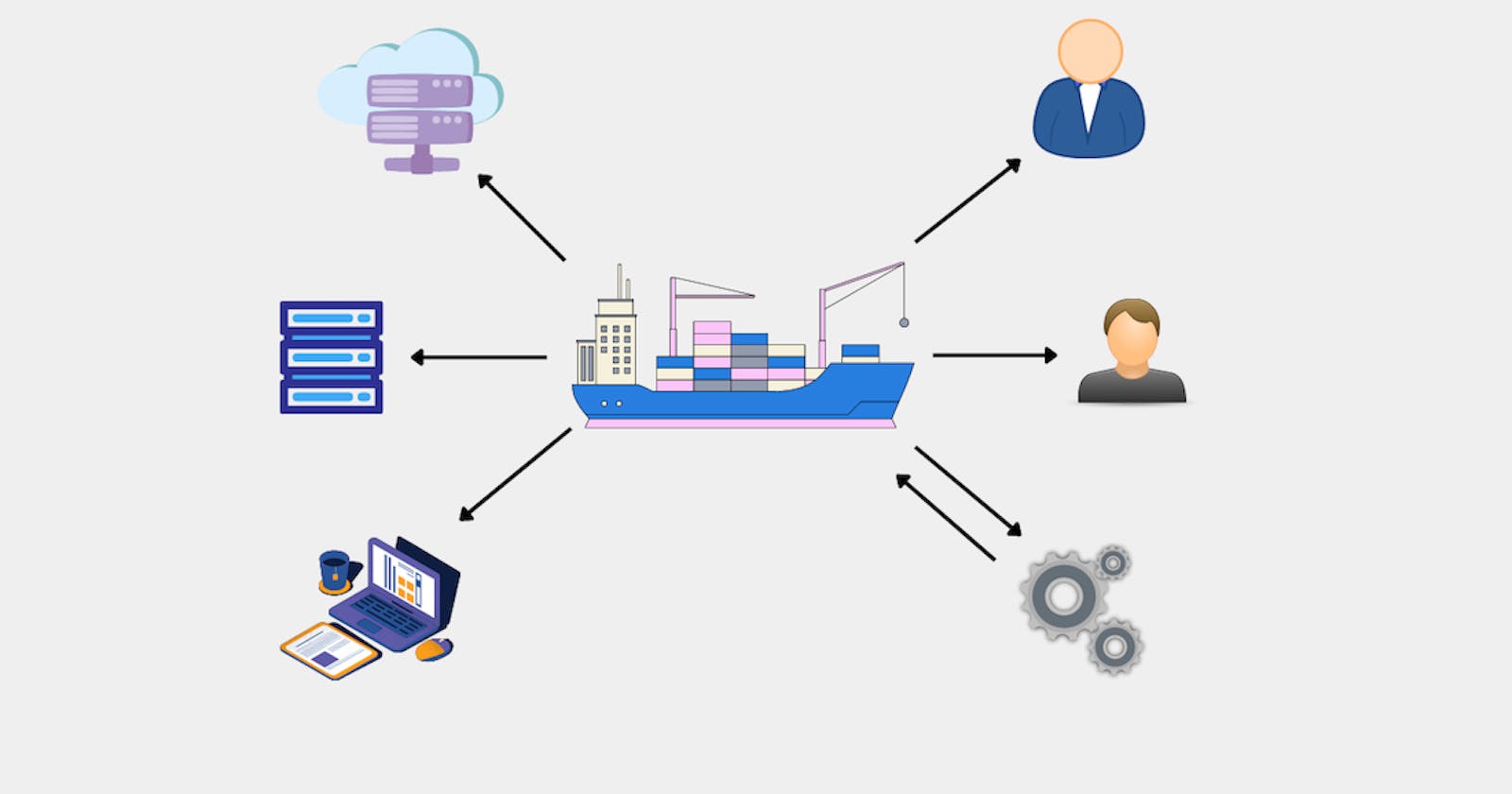Whether you worked in big tech or a start-up or any other tech company, you have heard of containers or containerization. Containers have made life easy for scaling, testing, building, and deploying applications.
Almost every tech company uses containers to deploy their services, due to their reliability and quick deployment in any environment.
But, why did we need containers when virtualization was already present?
Let's discuss this in this article!
Deployment before virtualization
Before virtualization, most computer systems were running on a single physical server with a single operating system. This led to several limitations and problems, including:
Underutilization of resources: Physical servers often had a lot of unused or underutilized resources.
Lack of hardware independence: Applications were tied to specific hardware and could not be easily moved to another server.
Difficulty in managing multiple systems: With multiple systems running on separate physical servers, it was difficult to manage and maintain them.
Virtualization was introduced to address these limitations and problems.
Operating system
Before diving into the concept of virtualization, let’s briefly understand how an operating system works.

The hardware components of a computer, such as RAM, CPU, memory, network interface card, and input/output (I/O) devices, are managed by a central component in the operating system called the kernel. Programs running on the operating system interact with the hardware through the kernel to perform necessary tasks.
The kernel acts as a bridge between the hardware and the software, allowing programs to access the hardware resources they need to run. By separating the hardware and the software in this way, the operating system provides a stable and predictable environment for programs to run in.
Virtualization
Virtualization enables multiple virtual environments to be created from a single physical hardware through hypervisor software. The hypervisor connects directly to the hardware and partitions it into isolated, secure virtual machines. The hypervisor allocates the machine’s resources such as CPU, memory, and storage to each virtual machine as needed.
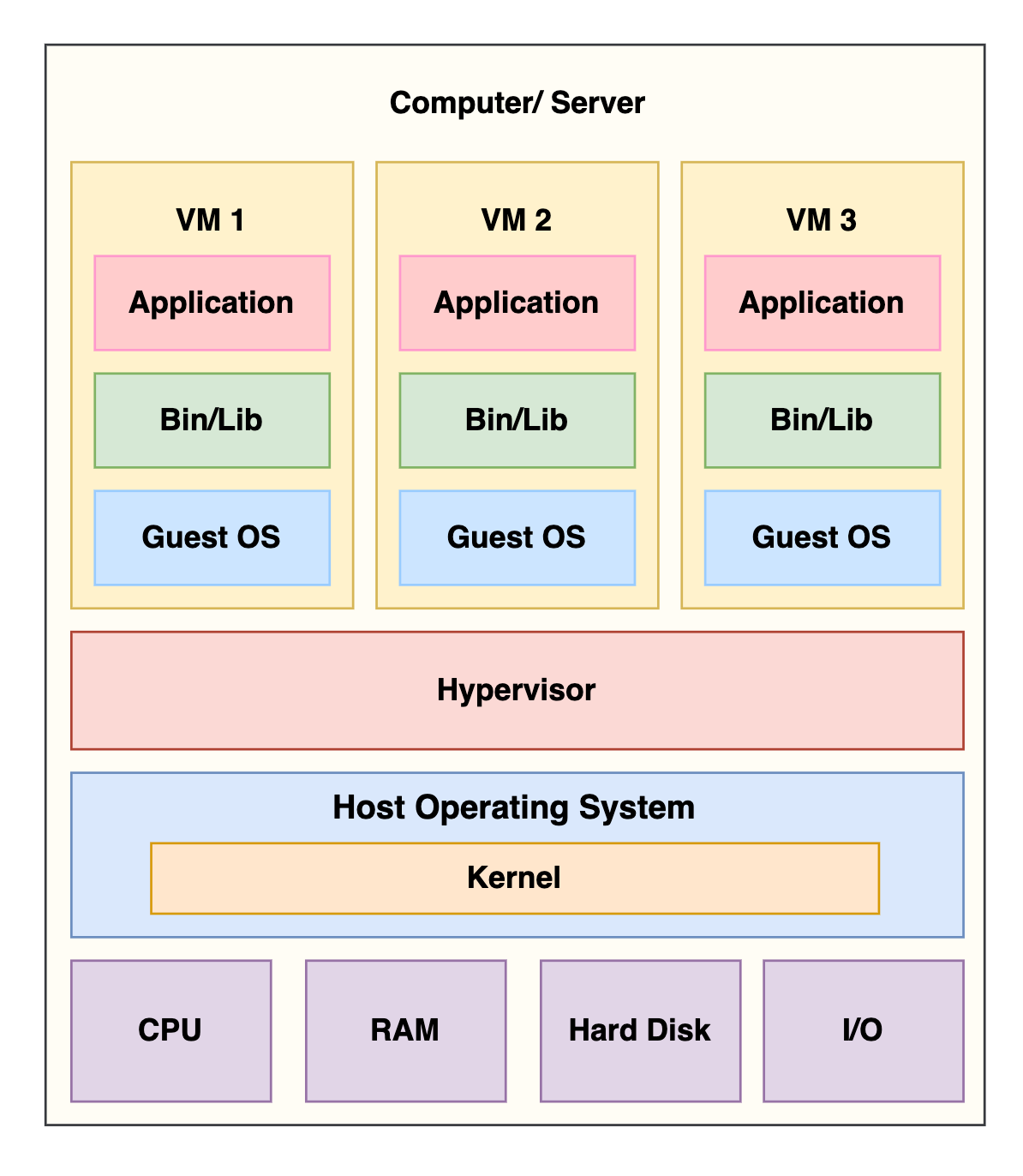
By creating virtual machines on a single physical server, virtualization allowed for the following benefits:
Resource utilization optimization: Multiple virtual machines could share the resources of a single physical server, leading to better resource utilization.
Hardware independence: Applications could run on virtual machines, making them independent of specific hardware.
Isolation and security: Virtual machines could be isolated from each other, improving security and reducing the risk of downtime.
Increased agility and flexibility: Virtualization made it easier to provision, manage and migrate virtual machines and applications.
Disaster recovery and business continuity: Virtualization made it easier to back up, replicate and restore virtual machines, improving disaster recovery and business continuity.
Limitations of virtualization:
Resource overhead: Virtualization adds a layer of software and hardware, increasing resource usage and reducing overall performance.
Scalability: Adding more virtual machines can tax the underlying physical system, leading to reduced scalability.
Complex management: Virtualization adds complexity to the IT environment, requiring specialized skills to manage and maintain.
One major limitation of virtualization is that each virtual machine requires a separate operating system to run, leading to increased resource usage and complexity. This can become a bottleneck when scaling, as adding new virtual machines would require additional guest OS installations.
Containers were introduced to address these limitations.
Container
A container is a package of an application and its dependencies in a single unit, allowing it to run consistently across multiple environments. Containers use a shared operating system, reducing resource usage and overhead compared to traditional virtualization. This enables fast and efficient deployment, scaling, and management of applications, making containers a popular solution for modern application development and deployment.
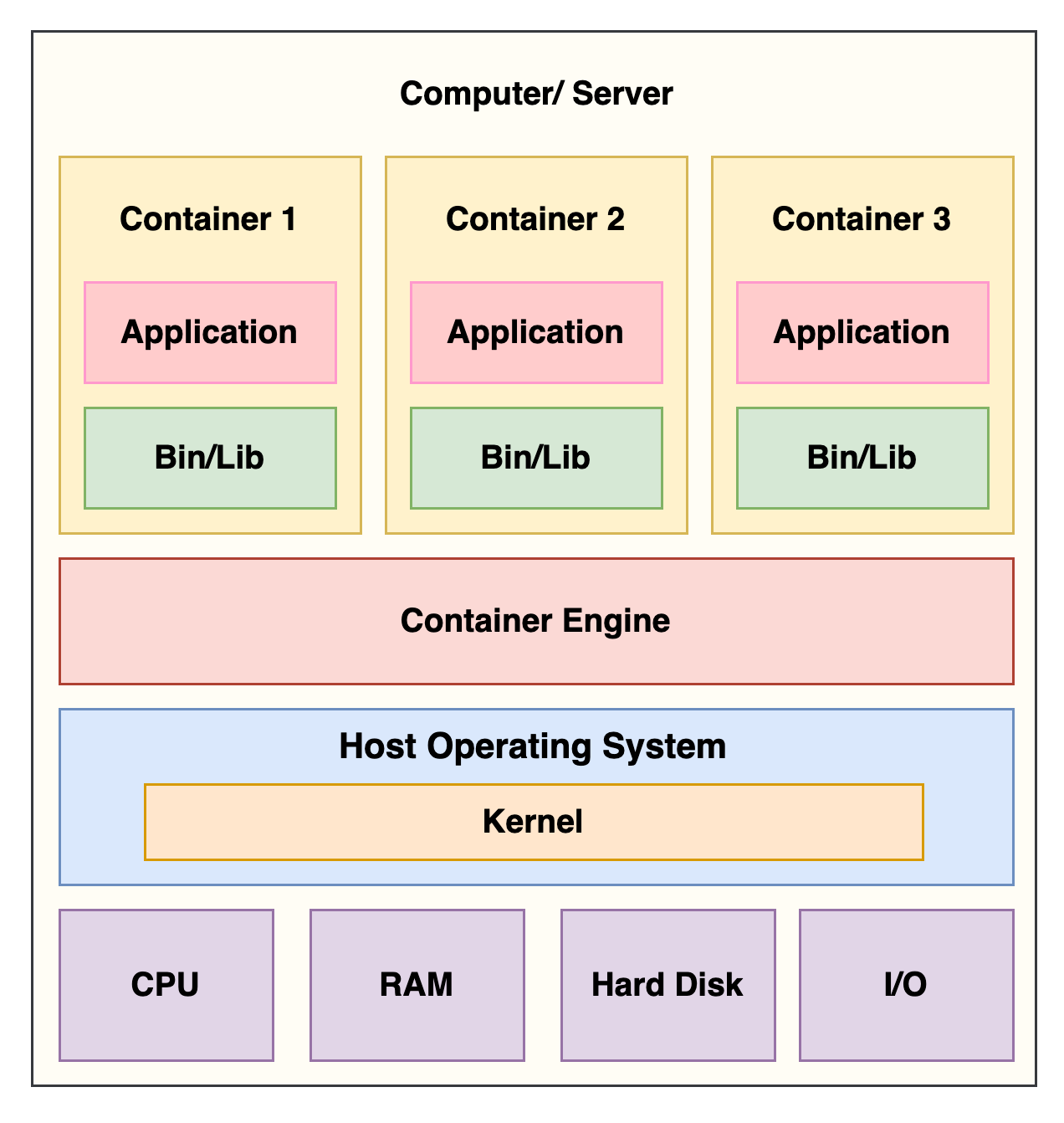
Some of the benefits of containers:
Resource Efficiency: Containers use a shared OS kernel and rely on fewer resources, reducing overhead compared to virtualization.
Scalability: Containers can be quickly and easily deployed and scaled, improving scalability compared to virtualization.
Portability: Containers can run consistently across multiple environments, making it easier to move applications and services between development, test, and production environments.
Improved Security: Containers provide a more secure environment for applications, as each container runs in its own isolated environment.
Simplified Management: Containers can be managed and automated more easily compared to virtual machines, making them more cost-effective and efficient to maintain.
Better Support for Microservices: Containers are well-suited for microservices architectures, allowing organizations to break down applications into smaller, more manageable components.
Limitations of Containers:
Complex Applications: Containers are designed to run simple applications and services, and may struggle with complex applications that require a lot of resources or specialized software. Virtual machines, on the other hand, can run complex applications and services without issue, as they have full access to the resources of the host system.
Performance: Containers are designed to be lightweight and efficient, but this can come at the cost of performance compared to virtual machines. Virtual machines, on the other hand, can provide better performance as they have full access to the resources of the host system and are designed to run complex applications and services.
Compatibility: Containers may not be compatible with older applications or software that is not designed to run in a containerized environment. Virtual machines, on the other hand, can run a wider range of applications and software, as they are not limited by the compatibility constraints of containers.
Security: Containers provide better security than virtual machines in some ways, such as isolation and the ability to update frequently. However, virtual machines can provide better security in other ways, such as better resource allocation and the ability to run complex applications and services.
Overall, containers and virtual machines have their own strengths and weaknesses, and the best choice depends on the specific requirements of your organization. It is important to carefully evaluate the limitations of each technology and choose the one that best meets your needs.
Component of Containers:
These are some of the main components of containers:
Manifest: A file that lists details of the container image like OS, languages, environment variables, file paths, network ports, etc.
Image: Immutable, read-only files including source code, libraries, dependencies, and other necessary files to run an app.
Registry: A storage archive for public and private images required by an app to run containers.
Engine: Software downloaded and installed on the host computer to create and manage containers, using a runtime system and client-server technology.
Running a container:
Starting a container involves the following steps:
Pull the desired image from a registry.
Create a new container from the image.
Configure the container with options such as network settings, environment variables, and resource constraints.
Start the container by running a command in the image’s file system.
Monitor the container’s output and logs for any issues or errors.
This process can be performed using command-line tools, such as Docker CLI, or through a graphical user interface, such as the Docker Desktop app.
States of a container:
A container can exist in one of the following states:
Created: The container has been created but not started.
Running: The container is running and active.
Paused: The container’s processes have been paused, but the container still exists in memory.
Restarting: The container is being restarted.
Exited: The container has stopped running, either because the command in the image’s file system has finished or because the container was intentionally stopped.
Dead: The container has stopped running and cannot be restarted.
The state of a container can be viewed and managed using command-line tools or a graphical user interface.
That’s all about “Containers”. Send us your feedback using the message button below. Your feedback helps us create better content for you and others. Thanks for reading!
If you like the article please like and share. To show your support!
Thanks.